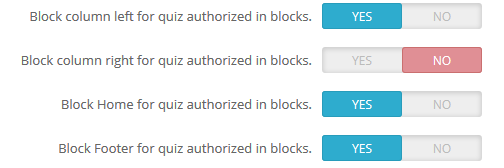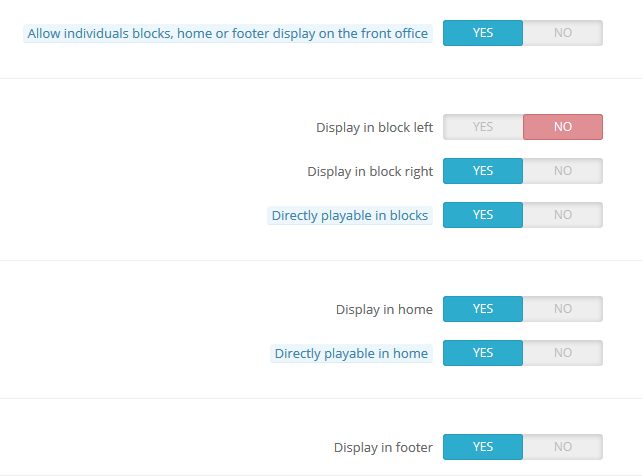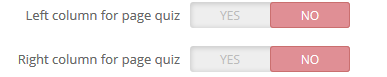Frequently Asked Questions
Displays of a questionnaire
Summary of the various displays of a questionnaire (quiz, survey or contest):
Setting to display the link to it in:
A general block (left column, right, footer and home page):
You must first activate the corresponding blocks in the general configuration of the Front.
Then, you must allow the questionnaire to appear in these blocks:
Activate the Blocks column on the questionnaire line in the questionnaire list.
Setting to display the questionnaire in the page List of questionnaires:
You must allow the questionnaire to appear on the Questionnaire List page:
Activate the List column on the questionnaire line in the questionnaires list.
Setting to detach this questionnaire in individual blocks:
You must enable these options in the configuration of the Front of questionnaire :
The directly playable options allow you to make the block active for participation since this one.
If you do not enable these options, the block will just present the questionnaire and link to it.
For a survey, there are additional parameters that make it possible to display or not the overall result at the Front Office from a predetermined number of participants.
For the dedicated page:
For the right and left columns:
For the home page:
If you do not want the global result to appear in either of these positions, enter 0 (zero) in the concerned field.
If not, indicate the number of participants beyond which the result is allowed to appear in on one or other of the positions where the survey appears on your site.
If you do not allow the questionnaire to appear:
In the page List of questionnaires,
Nor in the general block whatever its location,
Nor in individual block,
The questionnaire will only be accessible from its rewritten Url (if rewriting url is activated on your site) that you can place in a menu.
This Url is visible at the bottom of the questionnaire configuration.
If on the page List of questionnaires and the dedicated pages you do not want (or vice versa) see the left and / or right columns,
you must disable or enable these options in the general configuration of the Front.