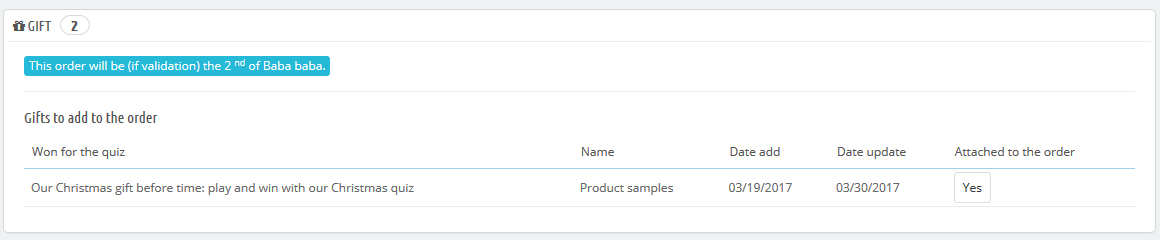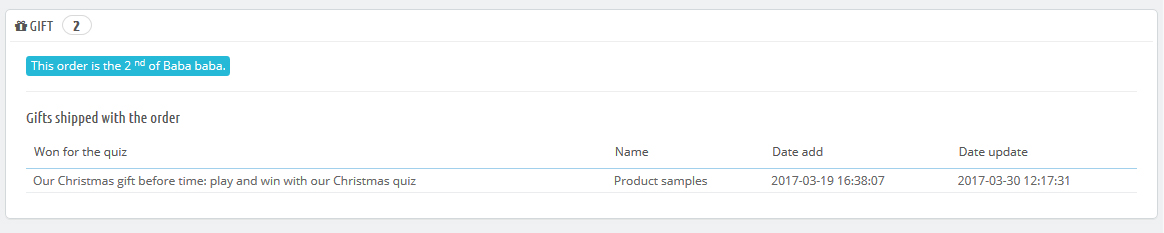Frequently Asked Questions
Gift not listed in your catalog
This part is reserved for gifts that you do not sell on your shop,
Samples of products, advertising products, ...
Give it a name, a description and an image if you wish, it appears in the descriptive card of the gift in front office.
Finally, configure the purchase obligation and possibly the period of validity (in days).
If you specify 0, the gift will always remain valid, regardless of the date of the customer's order.
If you enable this option, it will be indicated that the gift will be delivered with the next order.
Else, the gift will be shipped without waiting for an order from the participant.
Save the creation or modification, the gift will appear in the list and it will be available in the gift choice of treatments or winning ranks of the contests if and only if the questionnaire requires a record at the beginning or at the end, otherwise it will not appear.
Note :
In the case of the purchase obligation, the gift (s) to be shipped for a customer are listed in the detail page of the order,
At your charge to indicate that the gift has been delivered by clicking on the button ad hoc, this allows this gift no longer to appear in the following orders as a gift to deliver.
He will remain attached to this command detail.
At the change status of the order to the Shipped status, if you indicated one or more gifts as shipped with it, an email will be sent to the client to notify him of the arrival of his gift if the shipped status authorizes the mail sending.
If you chose No to purchase obligation, at your charge to send the gift to the participant.
To help you, a list of these gifts can be found in the Multiquiz administration page in the Customers tab.
You will find here the gifts to be shipped as well as the customer address and the gifts shipped.
Think in this case to create questionnaires with registration of participants (before or after the play) to have their address details.
If the customer is registered but has not yet entered an address in his account, an alert will tell him to do so to receive his gift.
On the front side if the customer has one or more gifts of this type pending order, they will appear in the summary of the cart (as soon as it is connected to the site) with the indication that they will be delivered with the order (after validation ).