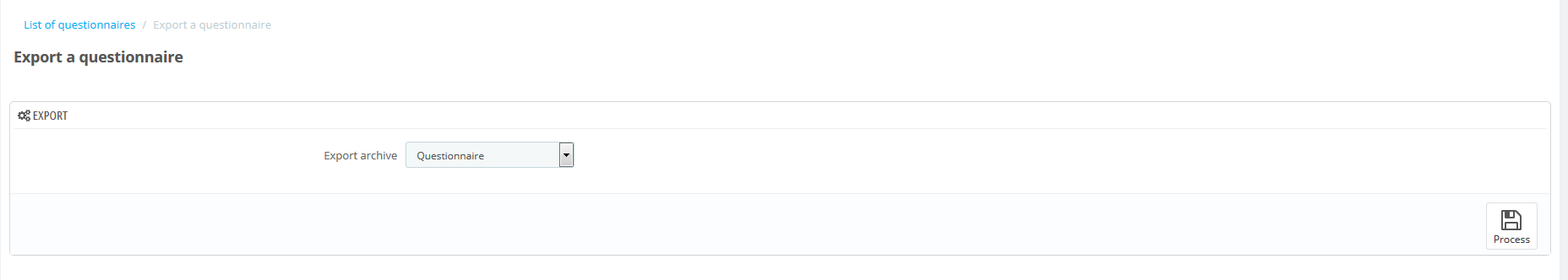Frequently Asked Questions
Export a questionnaire
Export a questionnaire :
Simply choose the questionnaire to be exported from the drop-down list and click on Proceed.
Once the zip archive is created, it can be downloaded by clicking on the link below the list.
This zip archive contains all the materials of the questionnaire:
Configuring the questionnaire, text and image.
Rubrics, text and image.
Questions, text and image.
Answers, text and image.
Treatments, text and image.
If links are present in the texts of the html editors, they are identified and analyzed when importing to another site or shop (see Import a questionnaire).
If images are present in the text of HTML editors, they will be recovered.
The zip archive does not contain data such as quiz or survey participants, nor winners of a contest from the original site.
The parameters related to the site on which the questionnaire will be imported, such as the rules, gifts, products featured, front office posting, as well as participants and winners for a contest, are not included in The zip archive.
These settings should be configured after import (see Import a questionnaire).
If the zipped questionnaire contains iframes, the host site should allow iframes in the contents of the questionnaire (General configuration of the front of the Multiquiz module).
The host site should have as default language one of the languages of the zipped questionnaire, otherwise the installation will not work and an error message will be returned.