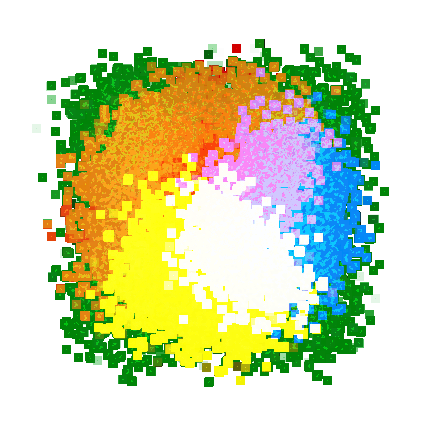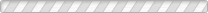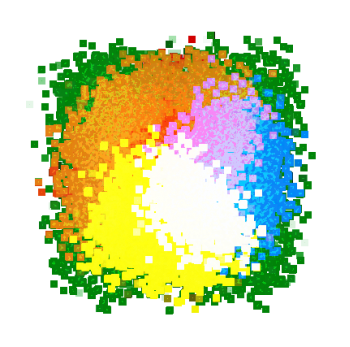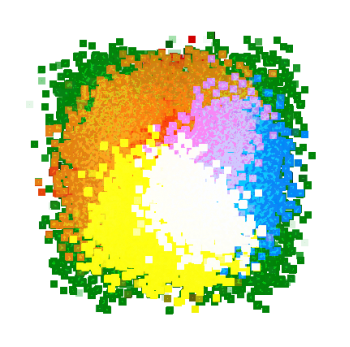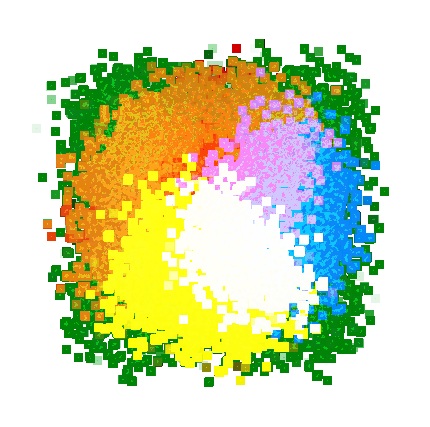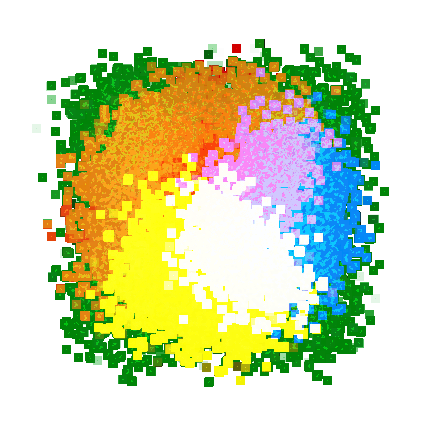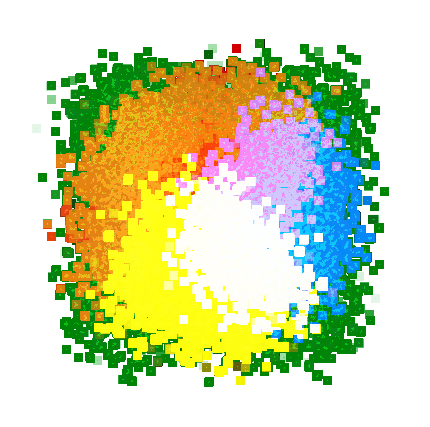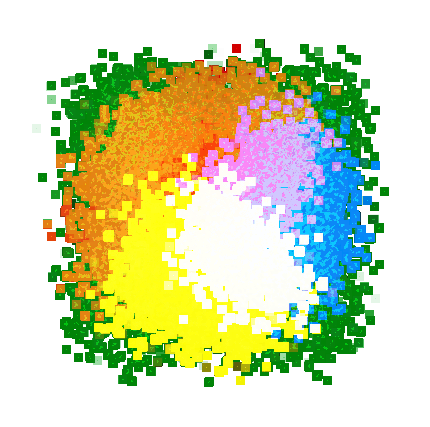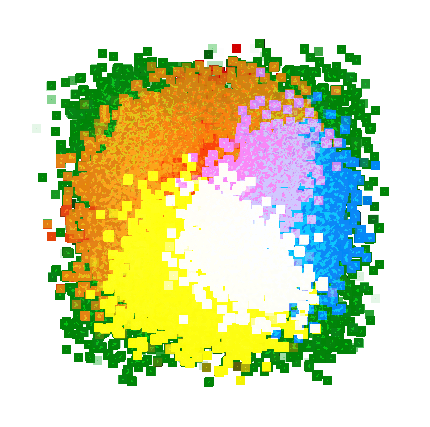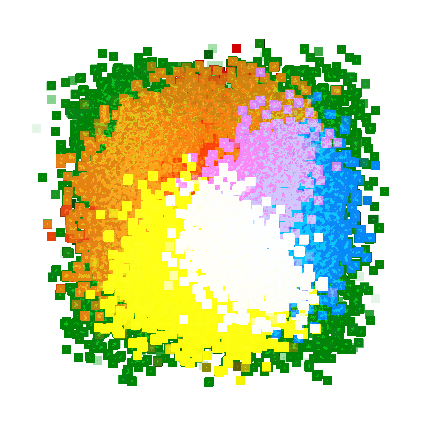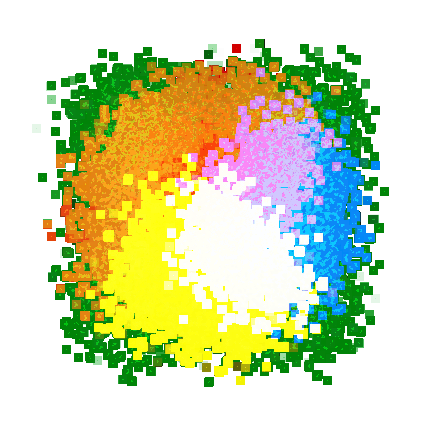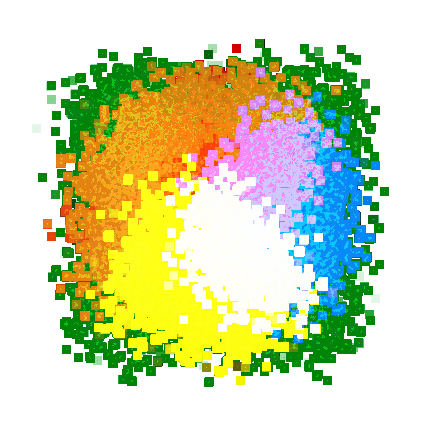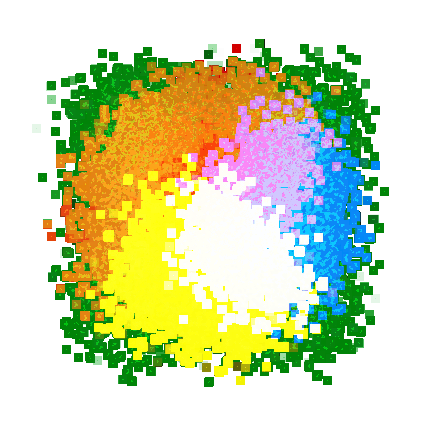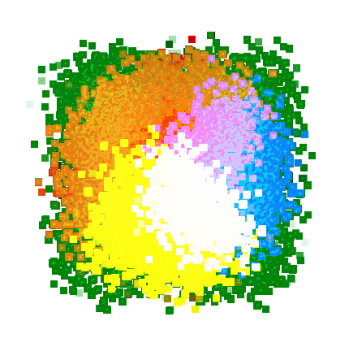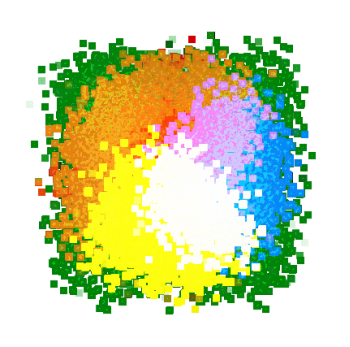Frequently Asked Questions
MultiQuiz is a multifunctional marketing tool that improves together the 3 main axes of e-commerce:
- a controlled marketing strategy throughout the year
- internal and external communication strategy
- notoriety and attractiveness
MultiQuiz allows you to organize surveys, quizzes, contests and tests, with or without gifts, according to your objectives.
It keeps in the back office in the form of statistics the answers that you collect from your customers. You can analyze their needs and tailor your sales strategy.
With MultiQuiz, you can also create an effective and relevant FAQ under form of Questions & Answers.
Cette foire aux questions concerne la première page de configuration du module.
Elle regroupe les différents onglets concernant les paramétrages partagés par tous les questionnaires (quiz, sondage, concours, faq) que vous créez.
Principle of installation, update and uninstall of the module Multiquiz for Prestashop.
This FAQ lists the display possibilities in Front of faq , quizzes, surveys and contests.
They are all reviewed, accompanied by the necessary setting.
Tips and method for inventing a quiz.
This FAQ is about the settings pages of a questionnaire of the Quiz type.
All options for this type are discussed step by step.
For any other type, see the relevant documentation.
This FAQ is about the settings pages of a questionnaire of the Survey type.
All options for this type are discussed step by step.
For any other type, see the relevant documentation.
This FAQ is about the settings pages of a questionnaire of the Contest type.
All options for this type are discussed step by step.
For any other type, see the relevant documentation.
This FAQ is about the settings pages of a questionnaire of the Faq type.
All options for this type are discussed step by step.
For any other type, see the relevant documentation.
This FAQ is about the treatments of quizzes and contests.
They are all reviewed and accompanied by examples.
Example of creating a step-by-step quiz.
We named this quiz "my first quiz step by step". You can see and play here:My first quiz step by step.
We invite you to create it yourself in your MultiQuiz module to familiarize yourself very easily with the design of a quiz.
-
Before starting
We recommend working in a word processor to prepare your quiz. The fact of creating a digital record for each quiz will save you a lot of time in preparation. You can then more easily fill your quiz with copy / paste.
MultiQuiz offers you the possibility of making tests for which you can imagine all sorts of variations.
This FAQ is about the import and export functionality of questionnaires created using the Multiquiz module.
This FAQ is for the Multiquiz administration page on the Customers tab
and the page Prestashop Customer Informations.