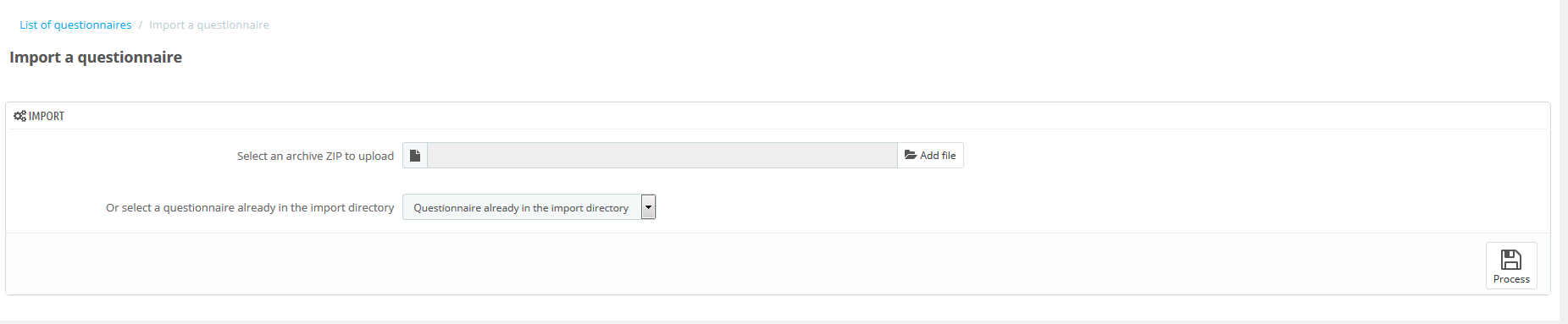Frequently Asked Questions
Import a questionnaire
Import a questionnaire :
You can either choose a zip archive from a questionnaire on your computer by clicking on Add file, or you can select from the drop-down list a folder of an unpacking questionnaire already present in the import directory of the Multiquiz module.
The reasons for the presence of an unpacking folder in the import directory of the Multiquiz module are:
You have already imported a zip archive of this questionnaire to install it on a shop in which case you can reinstall it directly.
You unpacked the archive yourself and transferred it by ftp to the import directory of the Multiquiz module,
In this case make sure you have not modified any files, otherwise the installation will fail.
In any case, click on Process to start the installation of the questionnaire.
If everything has gone well, you will be redirected to the configuration page, otherwise one or more errors will appear at the top of the Import page.
Some possible errors :
An invalid version of Prestashop.
An unsuitable version of the Multiquiz module.
The presence of malicious code in files.
The default language of your shop was not found in the questionnaire.
The archive or a file has been corrupted or modified.
Iframes are present in the questionnaire and your configuration does not allow them (General Front Configuration of the Multiquiz module).
...
When everything has gone well, you have to settle your regulation, your gifts, the highligthed products, the winners if it is a contest, the display on the front office and the participants (by default everyone can participate).
You can of course modify everything that has been configured automatically (name of the questionnaire, image, text of the questions, answers, ...).
If links are present in the texts of the html editors, they are tested on the site hosting the questionnaire, if they are valid, they are rewritten with the address of the site, otherwise they are kept as is.
Once you have done this, all you have to do is activate your questionnaire to see it at the front office of the site.