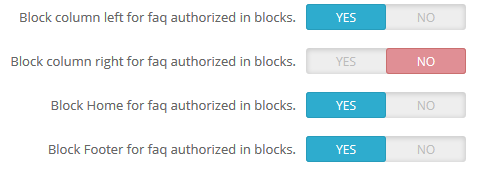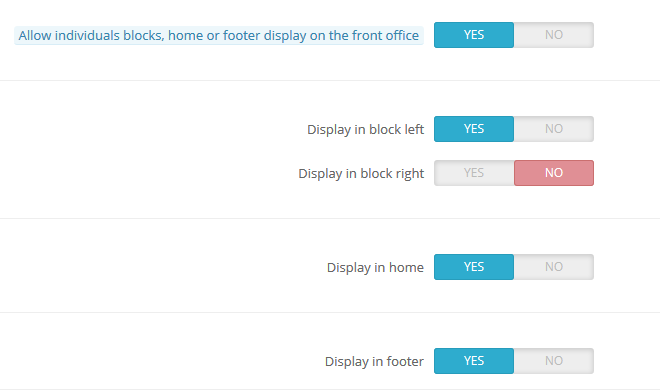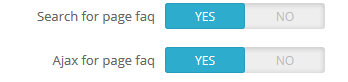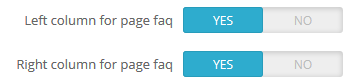Frequently Asked Questions
Displays of a Faq
Summary of the different displays of a Faq:
Setting to display the link to it in:
A general block (left column, right, footer and home page):
You must first activate the corresponding blocks in the general configuration of the Front.
Then you must allow the Faq to appear in these blocks:
To that activate the column Blocks on the line of the Faq in the list of questionnaires.
Setting to display the Faq in the Faq list page:
You must allow the Faq to appear on the Faq List page:
To do this you must activate the List column on the line of the Faq in the list of questionnaires.
Setting to detach this Faq in individual blocks:
You must enable these options in configuration of the Front of Faq:
If you do not permit the Faq to appear:
In the Faq list page,
Nor in a general block whatever its location,
Nor in individual block
The faq will only be accessible from its rewritten Url (if the rewrite url is activated on your site) that you can place in a menu.
This Url is visible at the bottom of the Faq configuration.
The Faq display in the list page or the dedicated pages (single faq, rubric) can benefit from asynchronous loading in Ajax,
as well as a search dedicated Faq, to do this you must activate these options in the general configuration of Front:
If on the faq list page and dedicated pages you do not want see (or vice versa) the left and / or right columns,
you must disable or enable these options in the general configuration of Front.